Introduction to Online Collaboration Document System

Starting Point
As I write these words, it is already December 9, 2024. With my upcoming move to New Zealand for study in March 2025—flying out in February and leaving my current job by the end of January—my preparation time is extremely tight.
I submitted my student visa application just after midnight on December 5, 2024. In the past few days, while preparing for accommodation and packing, I have decided to make full use of the limited time ahead to write this series of articles.
Once the visa is granted, I plan to widely seek advice from colleagues and friends to further polish the series and strive for excellence. (Though in fact, I haven’t really done that, haha 😆)
Why write
Why do I want to write this series about document and online spreadsheet systems? The reasons are as follows:
- My resignation may attract some attention; these people could become potential users of future products and help cultivate a seed market.
- The articles can serve as supporting materials showcasing real project experience, which is very persuasive for job hunting in New Zealand or other countries, and also helps strengthen ties with industry friends.
- This is also strong evidence of my professional accumulation for future career development, whether domestically or internationally.
- I have worked on this project for three years—large in scale and highly complex—gaining rich knowledge and practice. Systematically summarizing and sharing experiences is not only a reflection on growth, but also a way to organize myself at this stage.
- In some sense, this can also be a special handover and project knowledge inheritance. (Not really, haha 😆)
- This series is also my final contribution to the team and platform. Although I have some criticisms of the daily working mechanisms, I must admit that this experience brought growth and the expected rewards—it was all worthwhile.
- Since 2024, after completing major upgrades to the spreadsheet system, the document system has gradually entered a maintenance phase. I have long wanted to write such a review and summary; now I finally have the chance.
- I once created a Dream Project list, which is still growing. I am fortunate to have deeply participated in the development of this system for three years and witnessed its increasing complexity. Every time I talk with colleagues, I feel extremely lucky—nowadays, almost no one knows this system better than I do. [[Challenging projects every programmer should try]]
Specifications
This series has the following requirements and positioning:
- All images use English interfaces, ensuring the entire image content is in English.
- Articles are bilingual (Chinese and English), with careful control over the English expression and quality.
- Focus is on overall structure and core ideas, aiming to explain clearly and understandably for readers without professional backgrounds, thus omitting overly detailed parameters and minutiae.
- Meanwhile, considering the needs of some project team members, the content can also serve as a technical index and quick reference.
- No company or platform-specific terms will appear; the content strives for neutrality and clarity.
- Content covers key principles and implementation ideas of both frontend and backend, not limited to a specific layer, and illustrated with real cases.
- Rejects “corporate flavor” full of useless flowcharts and internal jargon, no hollow boast; emphasizes geek spirit and technical practice, truly presenting the essence of problems and their solutions. It should be clear that “hundreds of millions of users” is a platform capability, not a programmer’s personal glory.
- Introduces not only current implementations but also possible future ideas and solutions to broaden readers’ horizons.
- Business details are not overly elaborated (e.g., template libraries, document covers, bidirectional links are not specially described).
- Technical content is moderate, so non-experts in this field can understand system architecture and core challenges, while technical professionals can gain practical ideas and insights about complex problems.
- Every article begins with a clear table of contents for easier navigation.
Project and Me
Back in my junior year of college, I was once lying on my sofa, pondering how to become an excellent software engineer. I then created a “Challenging projects every programmer should try” Dream Project list, including a series of large-scale, complex projects with demanding algorithms. One of them was “Spreadsheets.” During school, I frequently used Office to complete assignments but noticed its limitations in some cases. Like many programmers, I thought: if it’s so cumbersome, why not build my own? So I started by recreating Office 2016’s UI in Qt. Though I only managed to finish the toolbar UI after a month, and the functionality proved to be a massive challenge, that experience gave me my first glimpse into the complexity of spreadsheets.
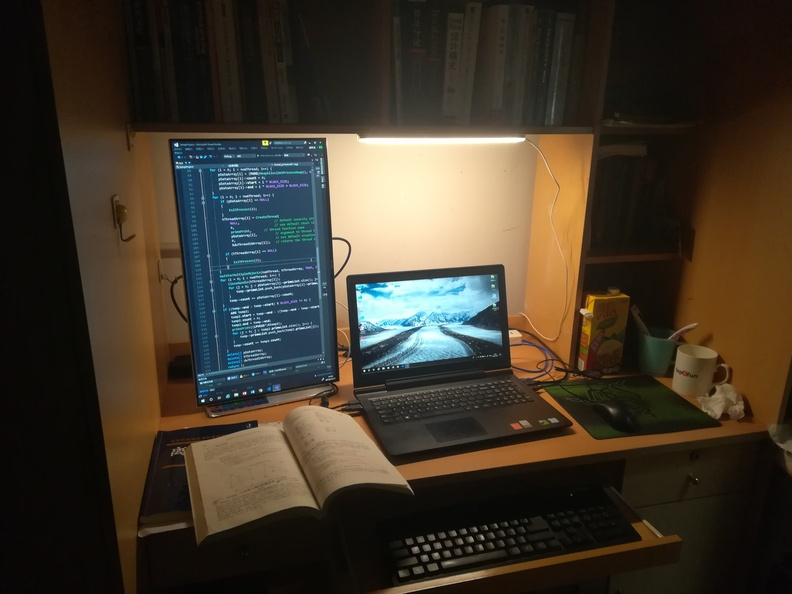
During campus recruitment, I interviewed with Kuaishou’s online document team. I vividly remember asking HR, “Microsoft has been doing this for twenty or thirty years; what’s left to do?” The HR’s shrug was a humbling reminder. After graduation, I didn’t immediately join the online document team but worked in knowledge management and content review instead. Later in 2022, following a business restructuring, I successfully transferred to the Excel development team. This transition brought far greater challenges and made me realize that, compared to local documents, the performance and stability demands of online collaboration are much higher. Over the past two years, I have dedicated significant effort to performance optimization and core algorithms, experiencing the leap from a Dream Project to a real-world system.
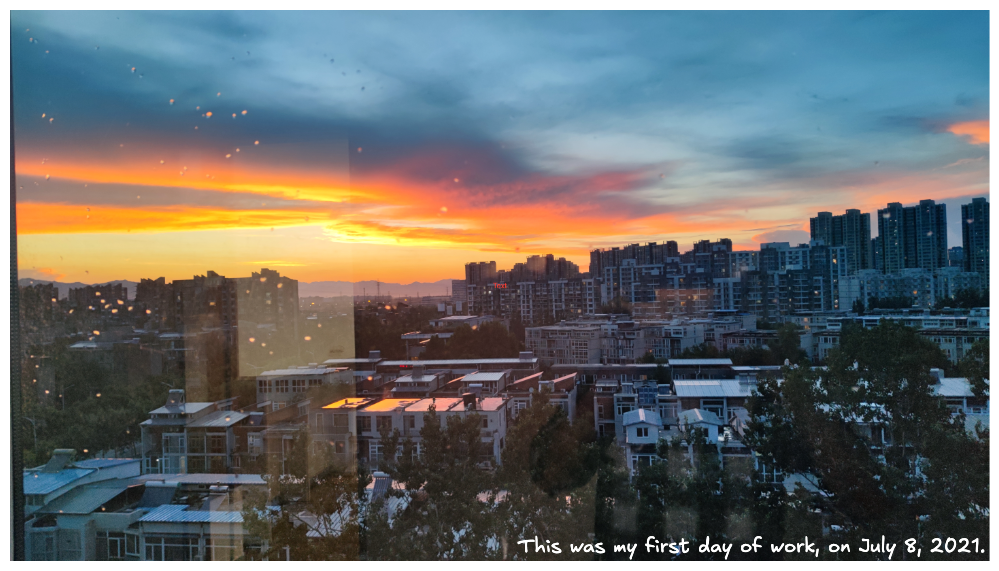
As stated in my cv, since joining in 2021, over two and a half years, I worked on several modules: from content violation review, document search, to stateless architecture upgrades of the online spreadsheet, read/write performance optimization, and iterations of collaboration algorithms and protocols. After the team and company shifted to AI strategy, I also explored the integration of document systems with large language models (LLMs)—including how to efficiently vectorize massive amounts of documents and spreadsheets, and how to organize segmented text fragments. The trade-offs and strategies have been much more numerous and complex than initially expected.
Among all projects, the online spreadsheet system is where I have focused the longest and put in the most effort. I devoted a full two years to this system—such a long time. I once wrote on my Dream Project list “build a spreadsheet system,” and now I not only achieved it but also added collaboration algorithm upgrades 😃. So this series will try to provide a detailed description of the online spreadsheet system, helping everyone understand such a large-scale and complex system. Even if you don’t engage with similar systems directly, seeing how data structures and algorithms are applied and iterated in real systems is surely beneficial.
Although my main focus is the online spreadsheet, I also have considerable knowledge of online document implementations due to the business connections. In fact, although online documents have much more data and users than spreadsheets (about a 3:1 ratio), from data structure and business complexity perspectives, spreadsheets are actually more challenging. Documents, as a more general and common product type, make collaboration algorithms easier to understand. Therefore, for completeness and readability, I will start with detailed discussion of online documents and then extend to the more challenging online spreadsheet.
Besides documents and spreadsheets, a complete web product, especially enterprise-level web systems, usually includes a set of foundational supporting modules which I call meta systems. These include permission management, user management, file organization, search platforms, and admin dashboards. Although briefly described, these modules are highly generic and indispensable for nearly all web systems—whether large businesses or small independent products—often relying on similar SaaS services like Algolia. They are thus very worthy of exploration.
Finally, before the content begins, I must thank the teammates who have guided and supported me along the way. I thank my mentor Qiang, who taught me a lot—not only in deep professional skills but also in ways of doing things and thinking, truly a teacher and friend. I also thank my project colleagues, who helped me greatly in those early years, significantly broadening my technical vision and capabilities. I’m very grateful to my team leader and manager as well. Honestly, being able to work on this project is a kind of luck—such projects are rare. Even joining the team, the timing and environment must be just right to reap full benefits. After years of cooperation, my colleagues have become good friends—something not so common in China’s workplace environment.

The History of Collaborative Products
As I mentioned earlier, my motivation to develop a collaborative document system stems from unsatisfactory experiences with Microsoft Office. Every system has its origins and objectives. In the case of collaborative documents, these objectives were clearly defined by industry giants like Google. Understanding the evolution of collaborative documents is essential—not only does it reveal why they emerged, but it also provides critical context for the challenges we face today.
At the heart of collaborative documents lies the collaborative algorithm. While such algorithms and mechanisms have been explored since before the 1990s, early efforts were not widely commercialized and bear limited relevance to modern online collaboration. For these reasons, I won’t delve into them further.
Fundamentally, online collaboration algorithms deal with conflict resolution. Their utility is not limited to well-known platforms like Google Docs—they also play key roles in real-time chat systems, game servers, database conflict management, and more. For instance, the widely used Git version control system employs similar conflict resolution principles. The roots of online collaboration can be traced back to the Operational Transformation (OT) algorithm, proposed in 1989. The concept of online collaborative documents truly took off with the launch of Google Docs in 2006—likely as a direct competitor to Microsoft Office 🤔.
A milestone came in 2011 with the introduction of CRDTs (Conflict-free Replicated Data Types). CRDT algorithms are not only simpler and more accessible than OT, but they also facilitated the advancement of NoSQL technologies. Around the same time, the rise of cloud computing significantly lowered the cost of cloud services, and the widespread adoption of smartphones and 4G networks fueled a surge in demand for mobile productivity tools. User habits shifted rapidly from desktop to mobile, giving rise to a host of new SaaS products. While these early products weren’t perfect, they laid the foundation for today’s online collaboration ecosystems.
The founding of Notion in 2013, and its first release in 2016, ushered in a new era for collaborative documents. Notion’s remarkable product design, combined with rapid mobile internet growth and an accelerating trend in enterprise digital transformation, drove the collaborative document industry forward. By 2020, leading platforms like Microsoft Office 365 and Google Workspace had matured, making online productivity the new standard. Compared with earlier products, these platforms have achieved significant improvements in user experience and collaboration efficiency. The overall environment for innovation has flourished, resulting in the emergence of creative tools like Airtable and Coda and an industry-wide atmosphere of active innovation.
The 2020s saw the COVID-19 pandemic trigger an unprecedented surge in global remote work. This fueled explosive growth in online document SaaS products. Tools such as Notion, Google Docs, and Microsoft Teams saw their user bases skyrocket, becoming the backbone of collaboration for remote teams everywhere.
Since the release of GPT-3.5 in 2022, generative AI has taken off. Online collaborative platforms are now integrating AI features, further expanding their capabilities, and propelling the industry towards a new phase of maturity and innovation.
Overview of the System
Before diving into technical details, it’s important to understand the core of collaborative document products from the user’s perspective. In essence, collaborative documents boil down to two primary elements: “collaboration” and “documents.”
On the document side, the system needs to support standard office scenarios, enabling editing and viewing of formats such as Word, Excel, PowerPoint, Markdown, and PDF. Collaboration, meanwhile, requires that changes from different editors are accurately merged into a single document. Additionally, such systems often integrate meta-functions like document management and knowledge management.
In the following sections, I’ll focus on the implementation of “collaborative mechanisms” and the technical underpinnings of the “document” itself. Knowledge management will be covered briefly, as it’s fundamentally a standard CRUD (Create, Read, Update, Delete) feature of any online system. While collaborative document systems may include complex modules such as permissions management, organizational structures, and file directory trees, these are tangential to the core features of a collaborative document. What truly distinguishes collaborative document systems from other online or local solutions are their two key components: collaboration and documents.
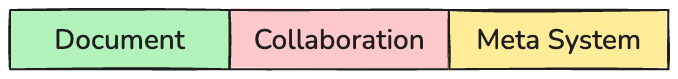
With these two essential elements in mind, similar to most web-based systems, we must also look at the system’s frontend and backend architecture, as well as its data flow. Collaborative systems are unique in how they handle client-server communication, conflict resolution algorithms, and the design of WebSocket-based collaboration servers—all of which we’ll explore in detail in upcoming articles. The diagram below provides a high-level overview of the main components of such a system:
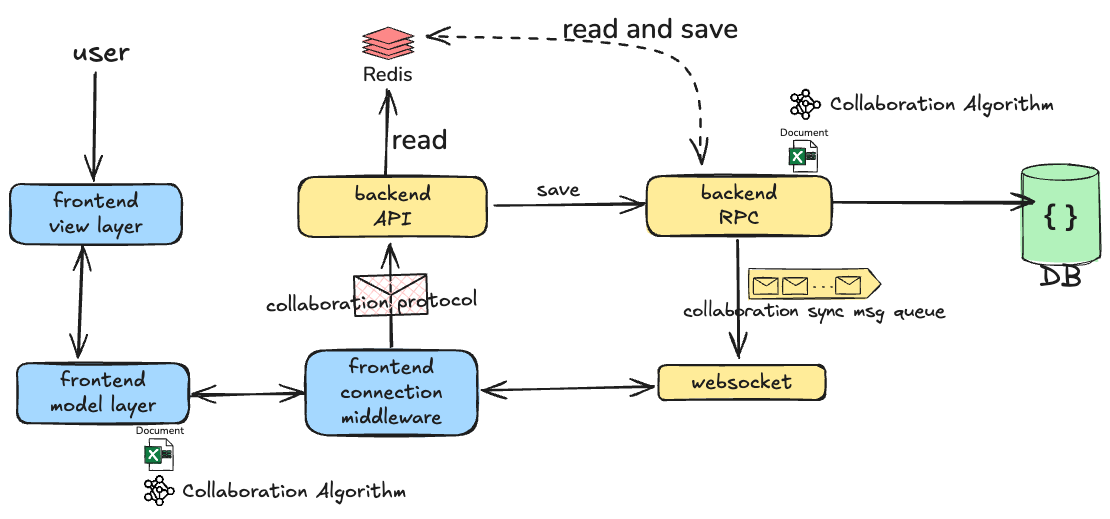
Blueprint
The envisaged table of contents is as follows:
- Part 1 Introduction
- [[0-Introduction To Collaboration Document System]]
- Part 2 Document
- [[1-0-Document]]
- [[1-1-Document-Snapshot]]
- Part 3 Online Spreadsheet
- [[2-0-Introduction To Online Spreadsheet]]
- [[2-1-Model Of Online Spreadsheet]]
- [[2-2-Collaboration Architecture Of Online Spreadsheet]]
- [[2-3-Protocol Of Online Spreadsheet]]
- [[2-4-Services Of Online Spreadsheet]]
- Typical Complex Business Details
- [[2-5-Complexity-Formula]]
- [[2-5-Complexity-Pivot Table]]
- [[2-5-Complexity-Big Table]]
- [[2-5-Complexity-UI-Rendering]]
- [[2-5-Complexity-AI With Spreadsheet]]
- [[2-5-Complexity-Data Structure]]
- Part 4 Data Structures and Collaboration Algorithms for Multiple Document Types, Version History
- [[3-1-Data Structure Of Other Document Types]]
- [[3-2-History Implement]]
- (Collaboration algorithms will be omitted unless notably different)
- Part 5 Other Related Modules
- [[4-1-Data Structure Of Other Modules]]
- [[4-2-Algorithm Of Other Modules]]
- [[4-3-Database Usage]]
- [[4-4-Architecture Of Docs]]
- [[4-6-Permission Module]]
- [[4-7-Search Module]]